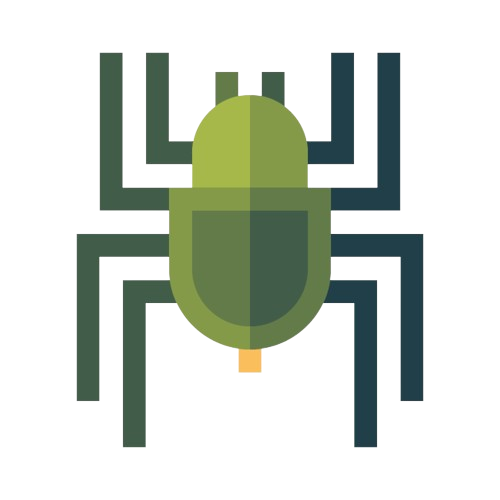When it comes to mobile devices, security is a paramount concern. Android, being one of the most popular mobile operating systems, offers a robust set of built-in security features and safeguards to protect users' data and privacy. In this article, we will explore the various security measures provided by Android, empowering you with the knowledge to maximize your device's security and safeguard your personal information.
Lock Screen Security
PIN, Password, or Pattern Lock
Android devices allow you to set up a PIN, password, or pattern lock to secure access to your device. This layer of security ensures that only authorized users can unlock and access the device's contents.
Biometric Authentication
Many Android devices now feature biometric authentication methods, such as fingerprint scanning or facial recognition. Leveraging the unique biometric characteristics of an individual, these authentication methods provide an additional level of security to protect against unauthorized access.
App Permissions and Controls
App Permission System
Android's app permission system allows users to grant or deny specific permissions requested by apps. This feature enables users to control what information an app can access, such as camera, microphone, or location data. It's essential to review app permissions before granting access to sensitive information.
Permission Prompts
Android prompts users to grant permission to access specific features or data when an app requires it. This system ensures transparency and empowers users to make informed decisions regarding app permissions.
Google Play Protect
Malware Detection and Prevention
Google Play Protect, a built-in security feature, continuously scans installed apps and the Play Store for malware and potential threats. It automatically detects and removes malicious apps, providing an additional layer of protection for Android users.
App Verification
Before installation, Google Play Protect verifies the authenticity of apps from the Play Store. It checks the app's digital signature and compares it to known signatures to ensure the app hasn't been tampered with or modified.
Secure Device Unlocking
Smart Lock
Android's Smart Lock feature allows users to unlock their devices in trusted situations or with trusted devices. For example, you can set up Smart Lock to automatically unlock your device when connected to a trusted Bluetooth device or when you're in a trusted location.
Remote Device Management
Android devices offer remote management features that enable users to locate, lock, or erase their device remotely. This feature provides peace of mind in case of device loss or theft.
FAQs
-
Q: Can I use both a PIN and fingerprint for device unlock?
- Yes, many Android devices offer the option to combine a PIN, password, or pattern lock with fingerprint or other biometric authentication methods for enhanced security.
-
Q: Can I revoke app permissions after granting them?
- Yes, you can revoke app permissions at any time by going to the app's settings on your device. Keep in mind that some apps may require certain permissions to function properly, and revoking them may affect app functionality.
-
Q: Are all apps on the Play Store safe and secure?
- While Google Play Store has stringent security measures in place, it's still important to exercise caution when downloading apps. Stick to reputable app developers and read user reviews to ensure the app's reliability.
-
Q: How frequently does Google Play Protect scan for malware?
- Google Play Protect scans installed apps on a regular basis, and it performs a security check each time you install a new app or update an existing one.
-
Q: Can I track my lost Android device?
- Yes, Android devices offer the Find My Device feature, which allows you to track the location of your lost device and take necessary actions like locking it or erasing data remotely.
-
Q: Are third-party security apps necessary on Android devices?
- While Android's built-in security features are robust, some users may prefer additional security measures. Third-party security apps can provide additional layers of protection and specialized features.
Conclusion
Android's built-in security features and safeguards offer comprehensive protection for your device and personal information. By utilizing lock screen security options, managing app permissions, and leveraging Google Play Protect, you can enhance the security of your Android device. Additionally, features like Smart Lock and remote device management provide convenience and peace of mind. With these best practices in place, you can confidently enjoy the benefits of your Android device while safeguarding your privacy and data.